FIX Parser
The FIX parser provides a human-readable view of raw FIX messages extracted from log files. It can be accessed via the Tools tab of a FIX spec, and selecting Log parser on the left-hand sidebar.
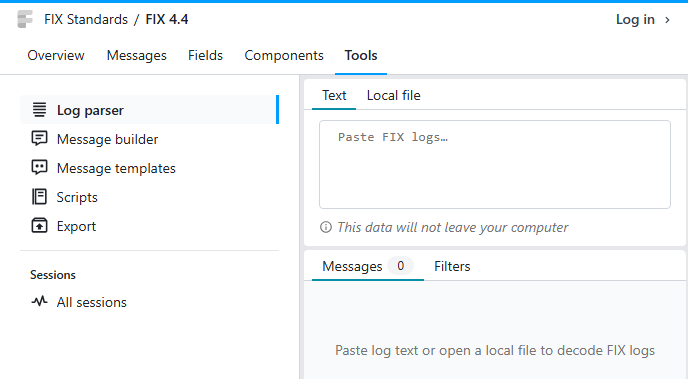
The parser supports custom fields and messages. For best results, use the parser for the spec that corresponds to the log you're parsing. If you don't have a matching FIX spec, you may still get acceptable results using a generic parser, such as the FIX 4.4 parser or the FIX Latest parser.
You can enter FIX logs by copy-pasting text into the input field or by opening a file. You can also drag and drop files onto the parser. Whichever method you choose, parsing is performed entirely on your local machine, allowing you to process even sensitive production data securely.
If any FIX messages are found in the input, they will be displayed below.
Filtering messages
The list of displayed FIX messages can be filtered using the Filters tab above the message list.

The Message Type filter allows you to exclude messages unless they match one of the selected types. You can also quickly exclude a single message type by right-clicking on a message and selecting Hide all {type} messages.
The Sending Time filter can be used to show a message only if it was sent between the specified times. Both time fields are optional — if only one is used, it will act as an upper or lower bound.
When messages are filtered, the info bubble on the Messages tab changes to the format "5/20". In that example, 5 messages match the filter criteria, and 15 have been filtered out.
Viewing a single message
You can view the content of a message by clicking on it in the list. When a message is selected, its content appears in the right-hand panel.
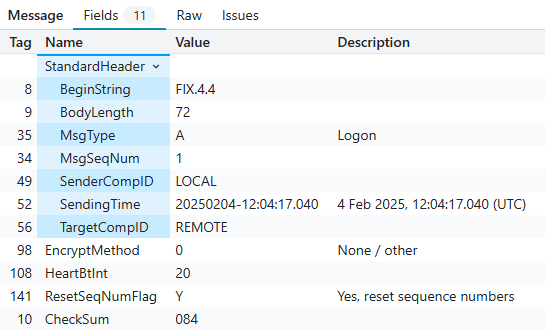
The Fields tab shows a breakdown of the message. The info bubble lists the total number of fields in the message.
Repeating groups can be expanded () or collapsed () to help locate specific fields more easily.
The Raw tab displays the FIX message in its raw form, showing the unparsed bytes of the message.
The Issues tab lists any issues with the selected message, such as fields that are not defined by the current specification.
You can use the up and down arrow keys to move between messages.